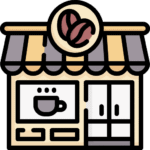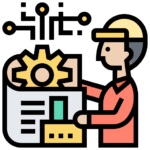Modern Luxury Stairs Large Crystal Chandeliers Hanging Lamp Villa Hotel Lobby Loft Living Room Decor Rotating Long Pendant Light
Features:
✔️ Modern rotating design
✔️ Large size for grand spaces
✔️ High-quality K9 crystals
✔️ Ideal for duplexes, lobbies, and villas
✔️ Creates an elegant, luminous atmosphere
Let your space shine with this stunning blend of modern art and lighting technology. 🌟
Motorcycle helmets Double Visors Modular Flip Up helmet DOT approved Full face casque moto racing Motocross helmet DOT
✅ DOT Certified
✅ Double Visor (Sun + Clear)
✅ Modular Flip-Up Design
✅ Full Face Protection
✅ Racing & Motocross Ready
Ride safe. Ride smart. Ride in style! 🧡🏁
New Anti-Gravity Humidifier Desktop Mute Large Capacity Small Household Air Humidifier Bedroom Air Purification Fog
✅ Features:
🌊 Anti-Gravity Floating Water Effect for soothing visuals
🔇 Mute Technology – virtually silent operation
💧 Large Water Capacity – long-lasting mist without frequent refills
🌬️ Air Purification – helps remove dryness and improve air quality
🛏️ Ideal for Bedrooms, Offices, Small Homes
🧼 Easy to Clean and Refill
🌿 Perfect for Skin & Respiratory Health
NEW Luxury Staircase Chandelier Villa Duplex Designer Pick Empty Lobby Apartment Jump Floor Ginkgo Leaf Long Hanging Lighting
Transform your space into a breathtaking masterpiece with this NEW Luxury Staircase Chandelier 🌟—an exquisite choice for villas, duplexes, and modern apartments. Designed with a unique Ginkgo leaf motif, this long hanging designer lighting adds a touch of elegance and nature-inspired beauty 🍃 to high-ceilinged areas like empty lobbies, jump floors, and open staircases. Crafted for opulence and built to impress, it illuminates your interiors with a warm, sophisticated glow 💡. Whether you're elevating your home's grandeur or outfitting a luxury property, this chandelier delivers unmatched style and ambiance. Perfect for those who appreciate artful lighting and architectural elegance 🏛️.
New Xiaomi Mijia Sonic Sweep Vibration Electric Toothbrush Pro Intelligent Tooth Surface Recognition Digital Display Reminder
✅ Smart Tooth Recognition AI
✅ Real-Time Digital Display
✅ Sonic Vibration Tech – 31,000 strokes/min
✅ USB-C Rechargeable – Long Battery Life
✅ Multiple Modes for All Needs
✅ 2 Brush Heads Included
✅ IPX7 Waterproof for Safe Use Anywhere
Nixie Tube Clock Night Light IPS RGB Glow Color App Control DIY Screen Digital Tube Clock For Bedroom
🌈 RGB Ambient Lighting – Customize every color with full APP control
🔧 DIY Fun – Assemble it yourself and enjoy the satisfaction of a glowing creation
📱 Smart App Control – Adjust brightness, colors, modes, and time settings from your phone
💡 Perfect Night Light – Soft glow ideal for bedside, desk, or shelf
NUBWO G06 Dual Wireless Gaming Headset with Microphone for PS5, PS4, PC, Mobile, Switch, 2.4GHz Bluetooth 5.3 Gaming Headphones
🎧 NUBWO G06 Dual Wireless Gaming Headset brings next-level audio performance to your gaming world! Designed for PS5, PS4, PC, mobile devices, and Nintendo Switch, this versatile headset features dual wireless modes – ultra-fast 2.4GHz USB dongle for zero-lag gaming and Bluetooth 5.3 for mobile convenience. 🔥
OMESER W07 Handheld Carpet Cleaner 600W 15Kpa Corded Spot Clean Machine Wet Fabric Carpet Sofa Cleaning Pet Portable Car
Carpets & rugs 🏡
Sofas & cushions 🛋️
Car interiors 🚘
Pet stains 🐾
Mattresses 🛏️
Wet spills & spot cleaning 💦
Make deep cleaning easier and faster – anywhere, anytime! ✨
Oral B Electric Toothbrush Pro 4000 3D Action Daily Clean Teeth Visible Pressure Sensor 4 Modes Gum Cares Waterproof Rechargeabl
Features at a Glance:
3D Cleaning Technology 🌀
4 Brushing Modes for Personalization 💡
Visible Pressure Sensor 🔴
2-Minute Smart Timer ⏱️
Waterproof & Rechargeable 💧🔋
Compatible with all Oral-B brush heads 🧩
Perfect for daily use and gum care, this toothbrush is your go-to companion for a brighter, healthier smile! 😁
ORICO M.2 SSD Enclosure USB C Hub Splitter PD100W Extension Docking Station 10Gbps M2 NVMe SATA External Case 4K 60Hz HDMI-Com
✅ Ideal For:
Creators, designers, and professionals on the go
Expanding SSD storage for laptops and tablets
USB-C device users needing additional ports
4K media streaming and presentations
🎁 Package Includes:
ORICO M.2 SSD Enclosure Docking Station
USB-C to USB-C Cable
User Manual
Protective Case
💡 Pro Tip: Combine storage, display, and charging in one hub and declutter your workspace today!
Outdoor Automatic Quick-opening Tent Automatic Rainproof Sunshine-proof Tent Fishing Beach Sunshine Shelter 4 person tents
Experience effortless camping with our Outdoor Automatic Quick-Opening Tent – the perfect companion for all your outdoor adventures! ⛺✨ This 4-person tent is designed for quick setup with its fully automatic hydraulic system, allowing you to pitch your tent in just seconds—no hassle, no stress! Ideal for fishing trips, beach days, hiking, festivals, or backyard fun, it combines convenience with durability.
Outdoor Folding Tent Fully Automatic Quick Opening Tent 3-4 Person Self Driving Camping Tent Rain Proof Sun Proof Portable
✅ Features:
👨👩👧👦 Sleeps 3–4 people
⚡ Quick pop-up with automatic hydraulic system
☀️ Sunproof & 🌧️ Rainproof material
🧳 Foldable & lightweight for easy transport
🪟 Mesh windows for ventilation & bug protection
🎒 Ideal for camping, beach, hiking, road trips