How to Protect Your Online Privacy: A Comprehensive Guide 🌐🔒
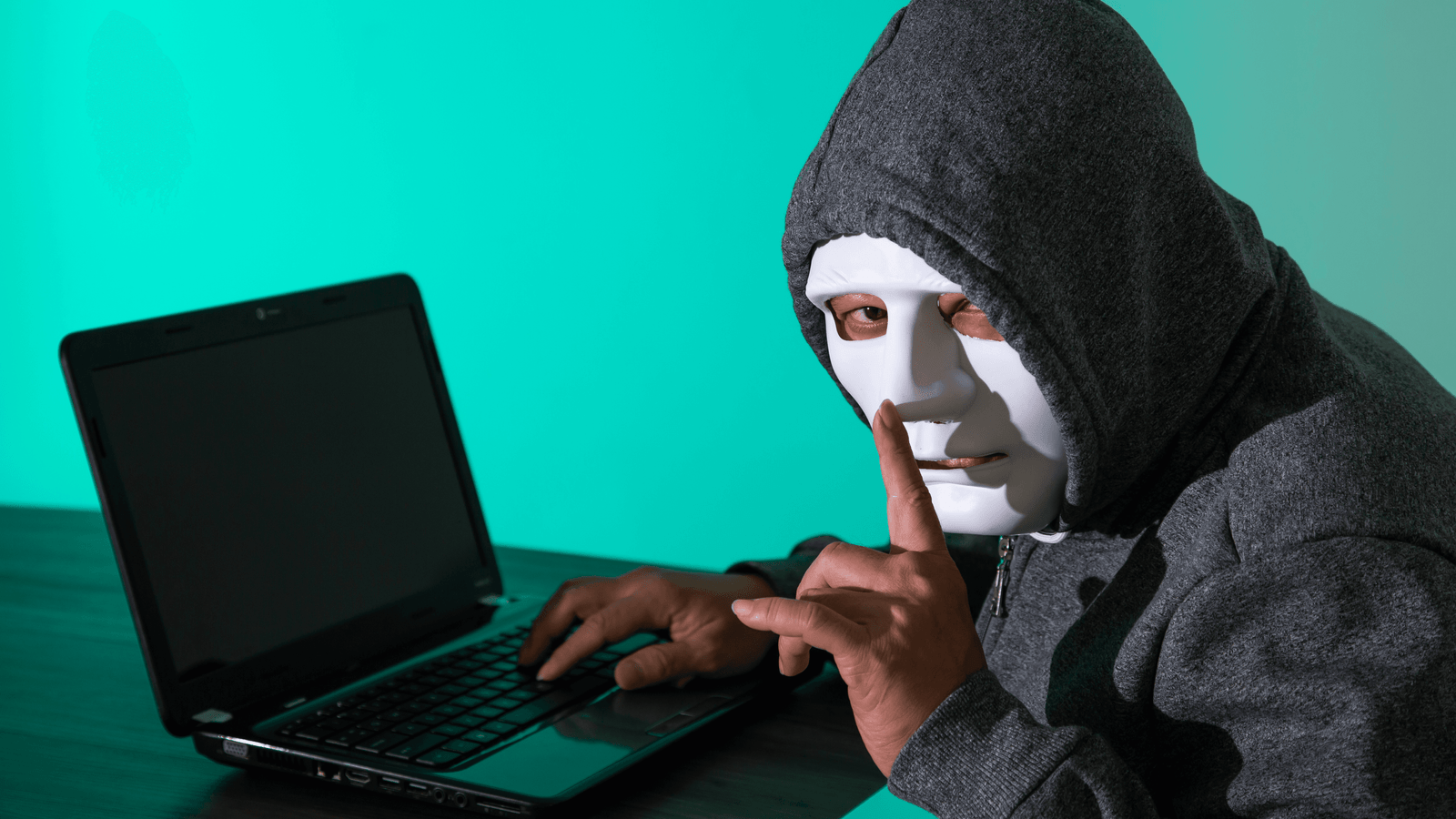
In today’s digital age, online privacy has become a critical concern for individuals and businesses alike. With the increasing amount of personal information shared online, protecting your digital footprint is more important than ever. This guide will walk you through actionable steps to safeguard your online privacy, ensuring your data remains secure from prying eyes. Whether you’re a tech-savvy individual or a beginner, these tips will help you stay safe in the virtual world. 🛡️
Why Online Privacy Matters 🚨
Before diving into the “how,” let’s understand the “why.” Your online privacy is your right to control what information you share and who can access it. Unfortunately, cybercriminals, data brokers, and even some companies are constantly looking to exploit your data for financial gain or malicious purposes.
- Identity Theft: Hackers can steal your personal information to commit fraud.
- Data Breaches: Companies you trust may accidentally expose your data.
- Targeted Ads: Your online behavior is tracked to serve you personalized ads.
- Reputation Damage: Leaked private information can harm your personal or professional life.
By taking steps to protect your online privacy, you can minimize these risks and maintain control over your digital life. 💻
Step 1: Use Strong, Unique Passwords 🔐
One of the simplest yet most effective ways to protect your online privacy is by using strong, unique passwords for every account. Weak or reused passwords are a goldmine for hackers.
Tips for Creating Strong Passwords:
- Use a mix of uppercase and lowercase letters, numbers, and symbols.
- Avoid using easily guessable information like birthdays or pet names.
- Make your passwords at least 12 characters long.
- Consider using a password manager like LastPass or Dashlane to generate and store complex passwords securely.
Step 2: Enable Two-Factor Authentication (2FA) 🔒➕
Even with a strong password, your accounts can still be vulnerable. Two-factor authentication (2FA) adds an extra layer of security by requiring a second form of verification, such as a code sent to your phone or generated by an app like Google Authenticator.
Why 2FA Matters:
- It significantly reduces the risk of unauthorized access.
- Even if someone steals your password, they won’t be able to log in without the second factor.
Step 3: Be Cautious with Public Wi-Fi 📶
Public Wi-Fi networks, like those in coffee shops or airports, are convenient but often insecure. Hackers can easily intercept your data on these networks.
How to Stay Safe on Public Wi-Fi:
- Avoid accessing sensitive accounts, such as online banking, on public Wi-Fi.
- Use a Virtual Private Network (VPN) to encrypt your internet traffic and hide your IP address.
- Turn off Wi-Fi auto-connect on your devices to prevent automatically joining unsecured networks.
Step 4: Regularly Update Your Software and Devices 📲
Software updates aren’t just about new features—they often include critical security patches that fix vulnerabilities. Hackers frequently exploit outdated software to gain access to your devices.
Best Practices:
- Enable automatic updates for your operating system, apps, and antivirus software.
- Regularly check for updates on devices like routers and smart home gadgets.
Step 5: Limit What You Share on Social Media 📵
Social media platforms are a treasure trove of personal information. Oversharing can make you an easy target for identity theft or social engineering attacks.
Tips for Safer Social Media Use:
- Review your privacy settings and limit who can see your posts.
- Avoid sharing sensitive information like your address, phone number, or vacation plans.
- Be cautious about accepting friend requests from strangers.
Step 6: Use Encrypted Messaging Apps 💬
Not all messaging apps are created equal. Some, like Facebook Messenger, may not encrypt your conversations by default. Switching to end-to-end encrypted apps ensures that only you and the recipient can read your messages.
Recommended Encrypted Apps:
- Signal: Known for its strong privacy features.
- WhatsApp: Offers end-to-end encryption for messages and calls.
- Telegram: Provides optional end-to-end encryption for secret chats.
Step 7: Be Wary of Phishing Scams 🎣
Phishing is a common tactic used by cybercriminals to trick you into revealing sensitive information. These scams often come in the form of fake emails, texts, or websites designed to look legitimate.
How to Spot Phishing Attempts:
- Check for spelling and grammar mistakes in messages.
- Hover over links to see the actual URL before clicking.
- Never provide personal information in response to unsolicited requests.
Step 8: Use Privacy-Focused Browsers and Search Engines 🌐
Traditional browsers like Chrome and search engines like Google often track your online activity. Switching to privacy-focused alternatives can help you browse the web more securely.
Recommended Tools:
- Browsers: Brave, Firefox (with privacy extensions), or Tor.
- Search Engines: DuckDuckGo or Startpage.
Step 9: Review App Permissions 📱
Many apps request access to more data than they need. For example, a flashlight app shouldn’t need access to your contacts or location.
How to Manage App Permissions:
- Regularly review and revoke unnecessary permissions on your smartphone.
- Download apps only from trusted sources like the Apple App Store or Google Play Store.
Step 10: Educate Yourself and Stay Informed 📚
The world of cybersecurity is constantly evolving. Staying informed about the latest threats and best practices is key to protecting your online privacy.
Resources to Follow:
- Blogs like Krebs on Security or the Electronic Frontier Foundation (EFF).
- News outlets that cover cybersecurity trends.
- Online courses or webinars on digital privacy.
Bonus Tips for Advanced Users 🛠️
If you’re tech-savvy, consider these additional steps to further enhance your online privacy:
- Use encrypted email services like ProtonMail.
- Set up a firewall to monitor incoming and outgoing traffic.
- Regularly audit your online accounts and delete those you no longer use.
Final Thoughts: Take Control of Your Digital Life �
Protecting your online privacy is not a one-time task but an ongoing process. By implementing the steps outlined in this guide, you can significantly reduce your risk of falling victim to cyber threats. Remember, your data is valuable—treat it like gold. 💎
Stay vigilant, stay informed, and take proactive steps to safeguard your digital footprint. Your online privacy is worth it! 🔒🌐
By following this guide, you’ll be well on your way to securing your online presence and enjoying a safer, more private digital experience. 🚀
Discover more from SuqMall
Subscribe to get the latest posts sent to your email.

